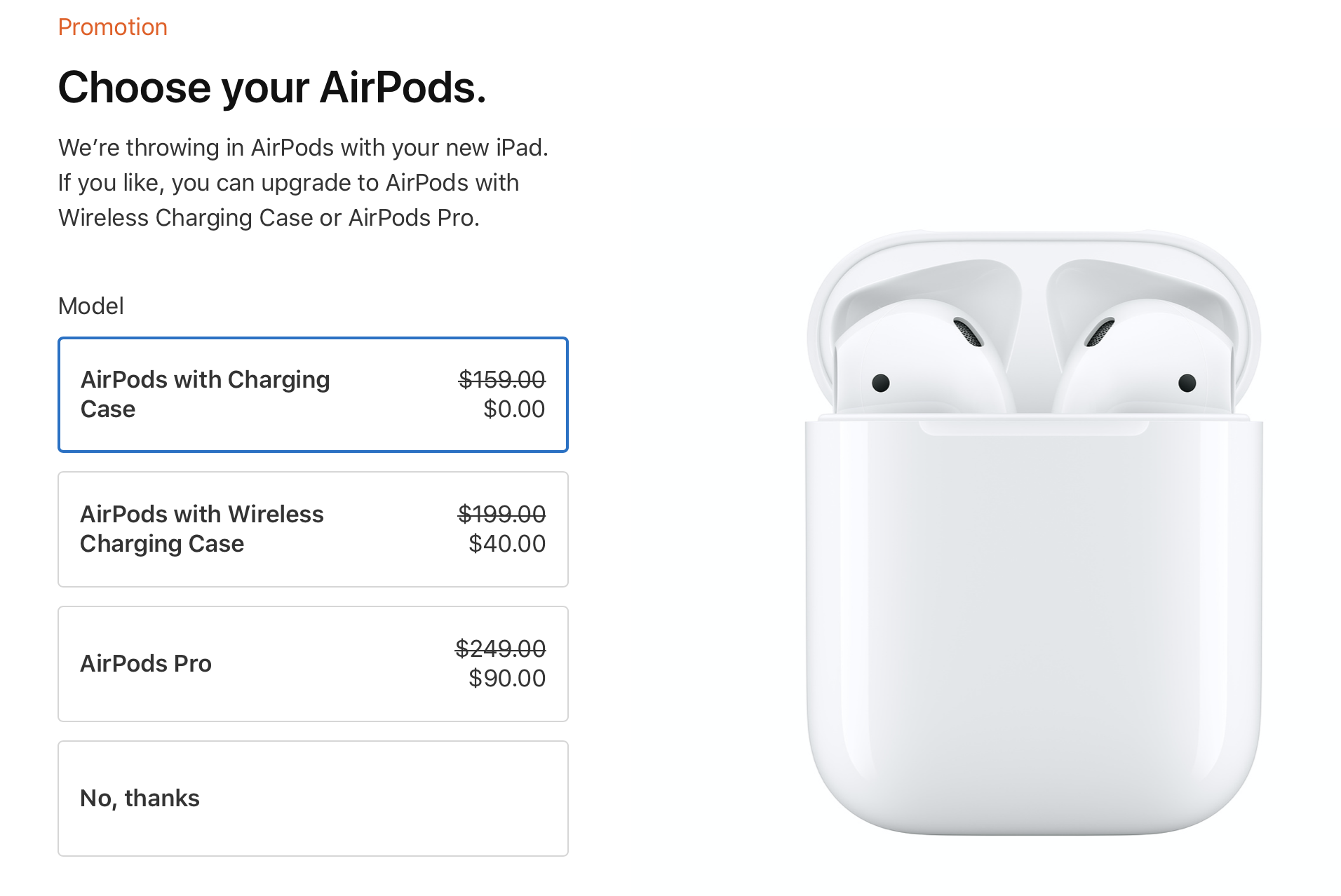That's really helpful, but I want to zoom out a bit and give you a perspective on the voice assistants themselves and the overall ecosystem since that's where the real magic happens (or not). For context, in our home, we have devices with each of the three major voice assistants running. We have a Google Nest Hub, a Nest Thermostat (from before Google bought it) and a few Nest Mini speakers, which run Google Assistant and control the smart light bulbs throughout our home.
We also have iPhones and Apple TVs which run Siri. Finally, we have three Echo Dots with LED Clocks that are powered by Alexa. I also have a second phone, a Google Pixel 3a. As a result, we find ourselves frequently talking to all three voice assistants for different reasons. And, as it turns out, not all are created equal.
Alexa
Alexa is certainly a good voice assistant. She can answer questions, and she usually does a good job of understanding what we mean. That's no small feat considering we have Echo Dots with the LED clock in our kids' rooms, and they are always asking her questions.
One of the biggest advantages of Amazon's Echo devices, where Alexa primarily lives, is that they support not only Amazon Prime Music, but Apple Music and Spotify as well. If you're a music lover, that could be a big deal.
On the other hand, setting up other devices, like C by GE light bulbs, for example, has been far more complicated than with Google Assistant. In fact, despite the fact that it'd be great if our kids could control their own lights upstairs, I've mostly given up trying to connect them to Alexa, it's just too much work. You have to have a hub, sign in to a C by GE account, connect it to your Alexa app, and then search for devices. Google is far easier in this regard.
Google Assistant
While Alexa rules upstairs, on our main level, it's Google Assistant who powers most of our smart lights, and answers most of our questions. Frankly, for normal commands like "turn on the lights," or questions like "what's the weather?" Google Assistant does a great job.
As an added bonus, on the Google Nest Hub Max, Google Assistant does a great job of pulling up relevant information, maps, weather, or even photos. It also makes it really easy to pull up TV programs using YouTube TV, and them stream them on our Living Room television using Chromecast.
One of Google's biggest advantages here is the number of Google services we already use like Google Calendar, Gmail, Maps, and YouTube TV, plus the fact that it integrates so easily with services like Spotify or Netflix.
It is worth mentioning that I'm generally harsh on Google over privacy concerns, and I don't want to gloss over that here. Like the others, Google has faced criticism over how the company has used recordings of interactions with Google Assistant. On the positive side, the company has released changes to its privacy settings, and even rolled out voice commands to give you better control over what happens with your data.
Siri
Oh, Siri. How we want to love you. You're built into our iPhones and Macs, and you're always there for us. In some ways, you're far more helpful than either Google Assistant or Alexa, but in others, you still fall so far short.
For example, adding reminders using Siri is one of my favorite things about iOS. Also, being able to send iMessages, activate Siri Shortcuts, or even get directions, are all very useful. And those tasks work really well. Where Siri falls short is asking her other questions or finding information.
Siri just doesn't have the breadth of answers that you get from Alexa or Google Assistant. In fact, when we would ask all three services the same question (about a sporting event or the weather, for example), Siri was often the odd-one-out. The others just provide better answers more reliably.
Which Is Best?
I really want to like Siri, mostly because of the integration into iOS. There are definitely a few areas where she excels--like the ones I mentioned earlier--but there's really no doubt that Google Assistant is the overall best, purely from a voice assistant standpoint.
She understands the greatest number of questions we ask, and most frequently returns the correct answer, or most helpful information. Google Assistant also does the best job of controlling our smart home, including lights. Unless you plan to limit yourself to one family of technology, and need to connect to Apple Music, I'd recommend Google Assistant as the best overall voice assistant.
This article was first published for my column at Inc.com